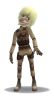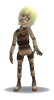I'm trying to get a picture of my XBL Avatar from a Windows 8 screenshot. What I want to do is remove the background by using a picture of the background without the avatar, problem being that I don't know how.
I've attached a PSD with the image being used. It has a layer for the background I want to remove (without avatar) and a picture with the avatar & background. View attachment Avatar W8.psd
I've attached a PSD with the image being used. It has a layer for the background I want to remove (without avatar) and a picture with the avatar & background. View attachment Avatar W8.psd