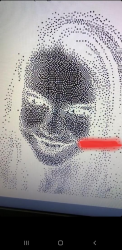Hi everyone.
New here on the forum, so thanks for having me.
10+ years of Photoshop, but no clue how to achieve the attached texture in the image.
Scatter, stochastic, halftone, none of the gave the exact same result.
Before going into hand drawing it effectively, tried to give it a shot and see if maybe someone has any kind of suggestion for how I could achieve this texture.
Thanks and looking forward to your answers!
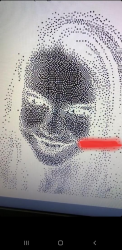
New here on the forum, so thanks for having me.
10+ years of Photoshop, but no clue how to achieve the attached texture in the image.
Scatter, stochastic, halftone, none of the gave the exact same result.
Before going into hand drawing it effectively, tried to give it a shot and see if maybe someone has any kind of suggestion for how I could achieve this texture.
Thanks and looking forward to your answers!