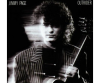Photoshop Gurus Forum
Welcome to Photoshop Gurus forum. Register a free account today to become a member! It's completely free. Once signed in, you'll enjoy an ad-free experience and be able to participate on this site by adding your own topics and posts, as well as connect with other members through your own private inbox!
How to create this effect? Jimmy Page Outrider
chrisdesign
Guru
- Messages
- 4,246
- Likes
- 6,289
- Messages
- 23,930
- Likes
- 13,678
This image was more than likely shot in camera.
Take a look at the difference of rotation of the subject in the blurred area as compared to the un-blurred subject. He simply turned to his right during the shot.

In order to re-create this effect in Photoshop with any accuracy (true to the original), you would need two images of the subject, one looking straight forward and the other turned and facing to the right. Then you could blur and mask.
Take a look at the difference of rotation of the subject in the blurred area as compared to the un-blurred subject. He simply turned to his right during the shot.

In order to re-create this effect in Photoshop with any accuracy (true to the original), you would need two images of the subject, one looking straight forward and the other turned and facing to the right. Then you could blur and mask.
- Messages
- 23,930
- Likes
- 13,678
Sorry Paul and Tom Mann........I thought you meant a duplicate of the same image.Like i said 'motion blur of a SECOND image':bangdesk:
Perhaps I should just keep my opinions to myself.
Paul
Former Member
- Messages
- 12,637
- Likes
- 6,966
Sorry Paul and Tom Mann........I thought you meant a duplicate of the same image.
Perhaps I should just keep my opinions to myself.
Not knocking your post Sam, upsetting that you thought that to be honest:whythis:
chrisdesign
Guru
- Messages
- 4,246
- Likes
- 6,289
Like i said 'motion blur of a SECOND image':bangdesk:
No offense Paul, i knew what you meant with second image.
I just wanted to help the OP as easy as possible. But so far he is not yet interested at all.