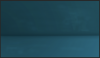Photoshop Gurus Forum
Welcome to Photoshop Gurus forum. Register a free account today to become a member! It's completely free. Once signed in, you'll enjoy an ad-free experience and be able to participate on this site by adding your own topics and posts, as well as connect with other members through your own private inbox!
How to I reproduce this effect?
thebestcpu
Guru
- Messages
- 3,243
- Likes
- 2,980
Hi yejo
Such an effect can be achieved by posterizing the background and adding a Guassian (or other) blur. I took a free background from the internet and did just that on the left hand side of the picture below and left the right hand side alone for comparison.
One added comment, I took the posterization adjustment Layer and set the blend to luminosity so the brightness was posterized and not the colors.
Hope this is helpful
John Wheeler
EDIT - Not sure why attachment was not valid yet hope this fixes it some. Not sure this is the exact approach that was taken, just one path to consider as an option.

Such an effect can be achieved by posterizing the background and adding a Guassian (or other) blur. I took a free background from the internet and did just that on the left hand side of the picture below and left the right hand side alone for comparison.
One added comment, I took the posterization adjustment Layer and set the blend to luminosity so the brightness was posterized and not the colors.
Hope this is helpful
John Wheeler
EDIT - Not sure why attachment was not valid yet hope this fixes it some. Not sure this is the exact approach that was taken, just one path to consider as an option.

Last edited:
Thank you for the answer!
Please reattach the img, somehow it says Invalid Attachment.
Thank you!!
Please reattach the img, somehow it says Invalid Attachment.
Thank you!!
Hi yejo
Such an effect can be achieved by posterizing the background and adding a Guassian (or other) blur. I took a free background from the internet and did just that on the left hand side of the picture below and left the right hand side alone for comparison.
One added comment, I took the posterization adjustment Layer and set the blend to luminosity so the brightness was posterized and not the colors.
Hope this is helpful
John Wheeler
View attachment 74922
thebestcpu
Guru
- Messages
- 3,243
- Likes
- 2,980
Thank you for the answer!
Please reattach the img, somehow it says Invalid Attachment.
Thank you!!
I think I got it fixed in the prior post. Just one approach to consider
John Wheeler
- Messages
- 24,124
- Likes
- 13,724
Hello and welcome to PSG.
Here's another approach.
Since I don't know your level of experience with Ps, I will just summarize.
Open a new document.
Use the Rectangular Marquee Tool to make a selection of the upper (wall) section of the rectangle.
Fill with color.

On a new layer, do the same for the lower (level surface) section.

On new layers, create gradients on the upper (wall) and lower (level surface).

Create a new layer.
Set up your Brush Tool for a stroke path operation.
Select your Pen Tool.
Create a path on the line where the upper and lower sections meet.
Right click and choose stroke path.

Go back to your Brush Tool and adjust for a larger softer stroke.
Create a new layer and repeat the above stroke path operation.

Select the uppermost layer and create a Stamped Visible layer. Shift + Alt/Opt + Cmd/Cntrl + E
Convert the stamped vis layer into a smart object
Add a Gaussian Blur smart filter..........adjust to taste.


This gives you a good starting point if you want to add other effects.
Good luck!
Here's another approach.
Since I don't know your level of experience with Ps, I will just summarize.
Open a new document.
Use the Rectangular Marquee Tool to make a selection of the upper (wall) section of the rectangle.
Fill with color.

On a new layer, do the same for the lower (level surface) section.

On new layers, create gradients on the upper (wall) and lower (level surface).

Create a new layer.
Set up your Brush Tool for a stroke path operation.
Select your Pen Tool.
Create a path on the line where the upper and lower sections meet.
Right click and choose stroke path.

Go back to your Brush Tool and adjust for a larger softer stroke.
Create a new layer and repeat the above stroke path operation.

Select the uppermost layer and create a Stamped Visible layer. Shift + Alt/Opt + Cmd/Cntrl + E
Convert the stamped vis layer into a smart object
Add a Gaussian Blur smart filter..........adjust to taste.


This gives you a good starting point if you want to add other effects.
Good luck!