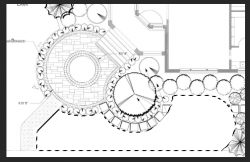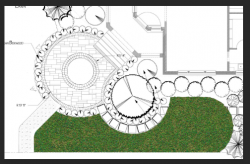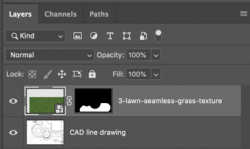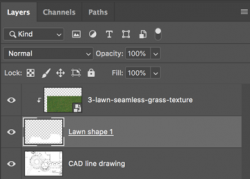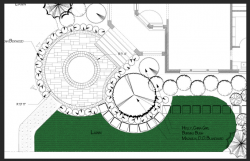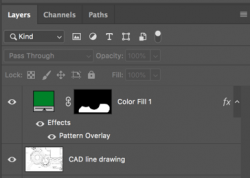Hi!
So Im in my collage for Architecture Technologist, and recently we've been given some examples, but without covering the process of how to do these drawings.
So here I attached the view that Im specifically interested in. Can someone tell how to make this grass and gravel look in photoshop? I would love to learn how to create this kind of views.
Thank you!

So Im in my collage for Architecture Technologist, and recently we've been given some examples, but without covering the process of how to do these drawings.
So here I attached the view that Im specifically interested in. Can someone tell how to make this grass and gravel look in photoshop? I would love to learn how to create this kind of views.
Thank you!