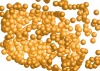If it's creating glass beads/balls you're looking for, there are countless ways of doing them. Here's a specific one for creating deep amber-ish colored ball from the Photoshop Gurus archives....
http://www.photoshopgurus.com/tutorials/t020.html . It's for a much older version of PS but the controls and functions mentioned are applicable in current CS or CC.
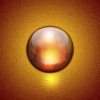
I know you want to render a clearing or field of marbles but you may need a scene with a closeup of these "alien marbles". Once you've managed to create a ball, flatten the ball into a layer (don't flatten the work). To create your alien world scene, you have a few options...
1. Use the clone tool to clone the ball.... this will take a whole lot of clone clicking....
2, Use the psd ball image as a pattern or brush fill. But this will create a rather uniform fill.
3. If you know how to create a tileable texture image, you can create a field of amber marbles.
I can give the above a go on how to accomplish this but only later.....
@
IamSam or anyone here.... wanna take a crack with this?....

edit...
ermmmmm.... come to think about it, you can just simply take the sample image, use the ellipse tool to duplicate the ball on a layer.... it's good to go....

.

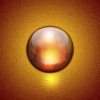

 .
.