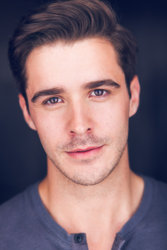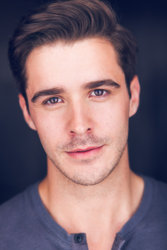Go to
http://www.davidnoles.com/ and look at the reflections in the eyes of the subjects. In almost every one, you can immediately see that he used two large rectangular, diffuse sources (almost certainly softboxes) just slightly above the subjects' heads, and off to either side. For the most part, they are roughly of equal intensity. Once can also see the reflection of a fill light (or reflector) laying flat at around chest height, just out of the view of the camera.
From the level of darkness that he can achieve in many of his backgrounds, as well as the darkness in the central vertical stripe of reflections in the subjects' eyes, he clearly has suppressed stray light that might be bouncing around his studio. He could be using flags, but my guess is that he simply has his studio painted black or dark gray.
That being said, there are a lot of other aspects you need to pay attention to if you want to duplicate Noles' style -- everything including, makeup, hair styling, clothing, choice of lens and aperture, all the way to post processing. This is not a look you are going to get just by duplicating the post processing. For example, you probably already realize that 10 seconds going over the face with an alcohol wipe will do a better job of suppressing oily glints than 30 minutes with the clone, patch, content-aware fill, and other tools.
Rather than trying to cover each of the above aspects from scratch, I think it would be much more useful if you simply showed us some of your best attempts (both b4 and after post processing), and then we can comment on what could be improved, and not waste time going over things you already know how to do.
HTH,
Tom M
PS - I forgot to mention that he obviously has separate lights (possibly gelled) to illuminate the background when he wants it to be bright / colored, and he also obviously uses a hair light mounted up high that he moves to either the camera side of the subject, or in back of the subject for more of a rim lighting effect.