Hoogle
Guru
- Messages
- 8,331
- Likes
- 2,588
It has been quite a bit talked about quite a lot mainly people being annoyed that the latest update of photoshop cc 2014 has removed the oil painting filter, So here is a quick guide to install previous versions without messing up current installs.
Load up your adobe creative cloud app and select the apps tab.
This will show you a list of installed apps followed by a section called find new apps.
to the right of this title is a little drop down menu which gives you a choice select previous versions.
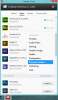
Then navigate to photoshop and you can now select all the way back to photoshop cs6
this will run alongside your most upto date Photoshop and gives you back your oil painting filter or any other filter that was in previous versions back to cs6
Load up your adobe creative cloud app and select the apps tab.
This will show you a list of installed apps followed by a section called find new apps.
to the right of this title is a little drop down menu which gives you a choice select previous versions.
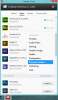
Then navigate to photoshop and you can now select all the way back to photoshop cs6
this will run alongside your most upto date Photoshop and gives you back your oil painting filter or any other filter that was in previous versions back to cs6
