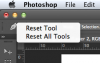James Pyle
Member
- Messages
- 18
- Likes
- 1
I am not really a "newbie" but not a veteran either. I assume this problem is something VERY simple that I am overlooking. Never ran into this one before.
Been working on a document for a few days, no issues but now suddenly when drawing paths with Pen tool, when I right click, make selection, nothing happens.
I can still click the selection box in the tool bar and it works but right click context menu it just does nothing.
PS CS6
Thanks in advance
Been working on a document for a few days, no issues but now suddenly when drawing paths with Pen tool, when I right click, make selection, nothing happens.
I can still click the selection box in the tool bar and it works but right click context menu it just does nothing.
PS CS6
Thanks in advance