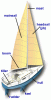Hello Community,
i have the photo shop CS2 and what I am trying to do is: I have a image of a sail boat and I am trying to add my own image onto where the arrow is pointing on the image bellow, I want to keep the bulging effect. how do I do that?
I would greatly appreciate all the help i can get.
Jon
i have the photo shop CS2 and what I am trying to do is: I have a image of a sail boat and I am trying to add my own image onto where the arrow is pointing on the image bellow, I want to keep the bulging effect. how do I do that?
I would greatly appreciate all the help i can get.
Jon