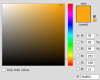I don't mean lens flares, I can generally take care of them , but I've been trying to remove the halo effect around the sun in sunset/sunrise photos and its really hard. Check out these 2 pics:


I've tried selecting and filling with content aware on normal and dissolve.
Heal doesn't work either.
Anyone got an tips or ideas of how to remove the halos around the sun or make the color blend in more seemlessly?
Can't find a Youtube tutorial for this either.


I've tried selecting and filling with content aware on normal and dissolve.
Heal doesn't work either.
Anyone got an tips or ideas of how to remove the halos around the sun or make the color blend in more seemlessly?
Can't find a Youtube tutorial for this either.
Last edited by a moderator: