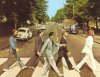I've been trying to do this myself, but I absolutely fail at photoshop and can't do it 
Could someone put the person in this picture: http://img163.imageshack.us/img163/3446/img0132w.jpg and put them in the center of either http://lh4.ggpht.com/-Lt8bCJAQNo0/SAKBS8QuthI/AAAAAAAAGIg/q-ObkJWSPjg/Beatles_Abbey_Road_.jpg or http://cache.gawker.com/assets/images/gizmodo/2009/08/Beatles-AbbeyRoad.jpg
Please position the person in the middle and make the colors match throughout the picture. If you can't put him in the middle, he could be the first or last person. As much as possible, I'd like the person to be put into the ACTUAL Abbey Road album cover. If that's not possible, then could you add the four Beatles to first picture? Thanks in advance
BTW, this is actually a gift for someone
Could someone put the person in this picture: http://img163.imageshack.us/img163/3446/img0132w.jpg and put them in the center of either http://lh4.ggpht.com/-Lt8bCJAQNo0/SAKBS8QuthI/AAAAAAAAGIg/q-ObkJWSPjg/Beatles_Abbey_Road_.jpg or http://cache.gawker.com/assets/images/gizmodo/2009/08/Beatles-AbbeyRoad.jpg
Please position the person in the middle and make the colors match throughout the picture. If you can't put him in the middle, he could be the first or last person. As much as possible, I'd like the person to be put into the ACTUAL Abbey Road album cover. If that's not possible, then could you add the four Beatles to first picture? Thanks in advance
BTW, this is actually a gift for someone