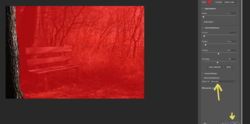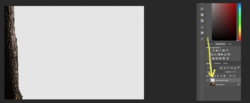Photoshop Gurus Forum
Welcome to Photoshop Gurus forum. Register a free account today to become a member! It's completely free. Once signed in, you'll enjoy an ad-free experience and be able to participate on this site by adding your own topics and posts, as well as connect with other members through your own private inbox!
You are using an out of date browser. It may not display this or other websites correctly.
You should upgrade or use an alternative browser.
You should upgrade or use an alternative browser.
Suggestions on how to remove girl
- Thread starter tonedeaf
- Start date
Thank you again removing the background, just wondering if you could tell me how to turn the background into transparency.
- Messages
- 24,235
- Likes
- 13,735
........but for some reason, when I load it into ps cc the transparent area shows up as a checkered grey pattern not transparent.
That's because Pipsmom saved and uploaded a screen shot and not the actual file. The image was meant to serve as an example of the technique she suggested to you and not something that she was completing for you.
You did ask for suggestions right?
Pipsmom
Guru
- Messages
- 919
- Likes
- 930
Agree with what Sam said, those are only Pictures/Screen shots and not a file....
Not understanding exactly tonedeaf what you meaning...... "when I load it into ps cc the transparent area shows up as a checkered grey pattern not transparent."
Can you elaborate a little further please
Are you trying to cut the girl out from scratch from the original or using one of screen shot pictures I'm showing you?
I didn't save the file where I used that technique to cut her out or is that what your asking for..A file so you can take over with?
If you have started over and doing it yourself, when you come out of select and mask and seeing the grey checker board pattern
Yes, definitely, thats what you Want to see......that check pattern is there to tell you that part of the image is now transparent/hidden by the mask.
Not understanding exactly tonedeaf what you meaning...... "when I load it into ps cc the transparent area shows up as a checkered grey pattern not transparent."
Can you elaborate a little further please
Are you trying to cut the girl out from scratch from the original or using one of screen shot pictures I'm showing you?
I didn't save the file where I used that technique to cut her out or is that what your asking for..A file so you can take over with?
If you have started over and doing it yourself, when you come out of select and mask and seeing the grey checker board pattern
Yes, definitely, thats what you Want to see......that check pattern is there to tell you that part of the image is now transparent/hidden by the mask.
Sorry, newbie mistake. I didnt understand it was a screenshot. I appreciate all your suggestions and Ill try applying them to the pic. Ive used select and mask a few times in the past with success, but not on this pic. I will try the pen tool which I have used very little. Thanks again for all your suggestions.
Pipsmom
Guru
- Messages
- 919
- Likes
- 930
No apologies necessary as I am still a newby myself ( just little over a year of self teaching) and been where you are. It took me ages also to get my head around the select and mask features and how they all work. If I can or anyone else can help you further your lessons just ask and we will be more than glad to do what we can to help you learn.
I can easily do another cut out and send you the file to complete your work but thats not learning is it....With me, I learned more and got better by asking questions and applying what they were telling me....
How can I help you from another newbys perspective?
And by the way....I suck at the pen tool still too ......still learning
......still learning
I can easily do another cut out and send you the file to complete your work but thats not learning is it....With me, I learned more and got better by asking questions and applying what they were telling me....
How can I help you from another newbys perspective?
And by the way....I suck at the pen tool still too