Photoshop Gurus Forum
Welcome to Photoshop Gurus forum. Register a free account today to become a member! It's completely free. Once signed in, you'll enjoy an ad-free experience and be able to participate on this site by adding your own topics and posts, as well as connect with other members through your own private inbox!
You are using an out of date browser. It may not display this or other websites correctly.
You should upgrade or use an alternative browser.
You should upgrade or use an alternative browser.
The seamless challenge
- Thread starter tidalbobo
- Start date
-
- Tags
- repeatable seamless texture
you can make the lines horizontal. then apply the pattern on a new layer and then using the transform option rotate the layer a bit to get the same result as the original
EDIT: i tried it with your provided picture but it didnt work, all the lines are at slightly different angle so if you make one horizontal another at a slight angle.
EDIT: i tried it with your provided picture but it didnt work, all the lines are at slightly different angle so if you make one horizontal another at a slight angle.
Last edited: