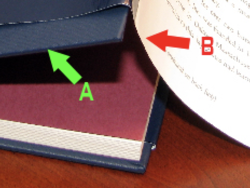@brinaboyle and
@IamSam - lots of confusing bits of information. Just to clarify - there are print books (done on traditional offset print presses), digital books (which are also print books but done on digital presses), and ebooks which are meant purely to be viewed on screens. If what we're discussing are ebooks, then what I said earlier no longer holds true since those standards are for print books.
Ebooks are a much stickier ball-o-wax as they say. When I asked my wife, who is an editor at a traditional book publisher in NYC, if her company produces ebooks, she said they do but they are sub-contracted out to a specialty vendor. So this venue is something to be cautious with.
As far as technical specs - and please understand that I'm not the last word on this - there are some common constraints on ebook covers. From GuidePressbooks.com:
- 1:1.5 aspect ratio, meaning height should be 1.5 times the width of the cover
- recommended dimensions: 2500x3750px
- safe minimum dimensions: 666x1000px
- safe maximum file size: 2MB
- recommended file type: JPG
Digging further, if you go to Kindle Direct Publishing, you also get a height/width ratio of 1.6:1 with ideal dimensions of 2,560 x 1,600 pixels. They also provide a cover creator which seems a good way to go for this platform.
From Kindlepreneur, there was a chart showing the different height/width aspects of the various platforms:

So there doesn't seem to be one particular standard in terms of size although the aspect ratio of height vs width seems to be consistent. If you know which platform the ebook will be published on, best to contact them for guidance.
There are also a number of ebook cover generators out there including Canva. That might be something you could look into.
You can also repost this question on this site as "What are the technical specs to create an ebook cover?" and that might draw in an ebook designer.
Moving on, there are the aesthetic/visual presentation to care about. Keep in mind that the ebook will first be presented as a thumbnail so the design should be readable in that size.
Sorry if this is confusing but this is a pretty deep subject. I hope you can get clear direction but also hope that there's a designer here that can provide you some clearer relevant info.
BTW - what Sam indicated as A and B in his graphic are both a book cover and a dust jacket. But that's a whole other universe...

- Jeff