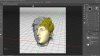Hello everyone,
I've being trying to unwrap a 3d model i've imported into photoshop but so far i could only figure out how to open a 3d layer.
I've looked for tutorials but none of them was about what I was looking for.

I would really appriciate any advice or recomended tutorials .
Thank you very much
I've being trying to unwrap a 3d model i've imported into photoshop but so far i could only figure out how to open a 3d layer.
I've looked for tutorials but none of them was about what I was looking for.

I would really appriciate any advice or recomended tutorials .
Thank you very much