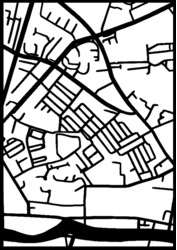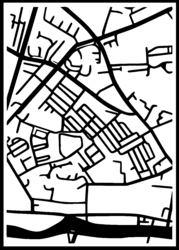Hi
Hopefully someone can help me. I am looking to get a rubber stamp made of a black outline of a city street map.
I saw this white cutout but basical need it to convert the white line to black with no background and a slight black line frame put around it (about the thickness of the smaller streets). I would like to print it onto an a5 sheet so it'll need to be scaled down to just inside an a 5 sheet . Hopefully someone can help i'd be forever grateful.
any questions just let me know.
map
Hopefully someone can help me. I am looking to get a rubber stamp made of a black outline of a city street map.
I saw this white cutout but basical need it to convert the white line to black with no background and a slight black line frame put around it (about the thickness of the smaller streets). I would like to print it onto an a5 sheet so it'll need to be scaled down to just inside an a 5 sheet . Hopefully someone can help i'd be forever grateful.
any questions just let me know.
map