Photoshop Gurus Forum
Welcome to Photoshop Gurus forum. Register a free account today to become a member! It's completely free. Once signed in, you'll enjoy an ad-free experience and be able to participate on this site by adding your own topics and posts, as well as connect with other members through your own private inbox!
You are using an out of date browser. It may not display this or other websites correctly.
You should upgrade or use an alternative browser.
You should upgrade or use an alternative browser.
Illustrator Can you help me to figure this effect
- Thread starter ManishMan
- Start date
- Messages
- 24,110
- Likes
- 13,708
Hey MM.
There's actually a lot going on here in this graphic...............much more than I think I can easily explain. But I will give you the basics.
You may be referring to the 3D effect or just the extra grunge around the stars............don't know.
Here are the basics.
Take a BG......

Add your graphics........

Place your grunge texture on the uppermost layer......
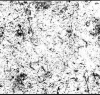
Set the grunge layers blend mode to 'Multiply'....

Add masking to grunge layer to remove grunge from BG...........

And that's how you get the uniform grunge over the entire image.
There's actually a lot going on here in this graphic...............much more than I think I can easily explain. But I will give you the basics.
Not at all sure what you mean by this. Could use some more details.MM said:Also Look at the stars and the effect around it.
You may be referring to the 3D effect or just the extra grunge around the stars............don't know.
Here are the basics.
Take a BG......

Add your graphics........

Place your grunge texture on the uppermost layer......
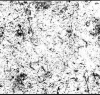
Set the grunge layers blend mode to 'Multiply'....

Add masking to grunge layer to remove grunge from BG...........

And that's how you get the uniform grunge over the entire image.
- Messages
- 24,110
- Likes
- 13,708
Add the stars with a stroke...........

Then place a layer below the stars and use a splatter brush to add extra grunge beneath the stars.
It will look like this (without the stars)

(with the stars)

Add texture to the stars by placing another (or new) grunge layer above the stars layer,
make a selection of the stars and add a layer mask to the new grunge layer so that it only shows on the stars.


Then place a layer below the stars and use a splatter brush to add extra grunge beneath the stars.
It will look like this (without the stars)

(with the stars)

Add texture to the stars by placing another (or new) grunge layer above the stars layer,
make a selection of the stars and add a layer mask to the new grunge layer so that it only shows on the stars.

- Messages
- 24,110
- Likes
- 13,708
Add the stars with a stroke...........
View attachment 58456
Then place a layer below the stars and use a splatter brush to add extra grunge beneath the stars.
It will look like this (without the stars)
View attachment 58457
(with the stars)
View attachment 58460
Add texture to the stars by placing another (or new) grunge layer above the stars layer,
make a selection of the stars and add a layer mask to the new grunge layer so that it only shows on the stars.
View attachment 58458
Thanks for you help..did you do that in Photoshop or illustrator? And also with regards to the stars I was talking about the extra grunge behind the stars to make it look like shadows or to give like a realistic effect.
- Messages
- 24,110
- Likes
- 13,708
No I did this in Photoshop. Thanks for clearing up the question about what you were asking about, I appreciate that.
Unfortunately, I've yet to tackle Ai (lazy), so I'm not the one to offer you a proper answer. Again sorry for the confusion.
Unfortunately, I've yet to tackle Ai (lazy), so I'm not the one to offer you a proper answer. Again sorry for the confusion.

