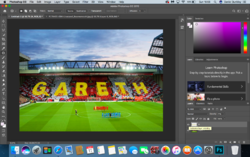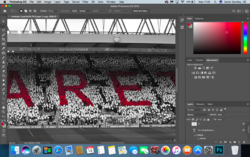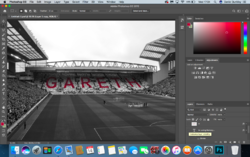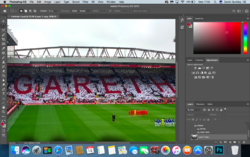Im asking for a big favour, my friend lost his brother who was a massive liverpool fan, I'm wanting to add his name to the stand instead of the 96.
i want the image to look like the fans in the stand are holding up this display. I'm hoping to get this printed on A3 paper so i need the highest quality of photo if possible
here are the images below.
if some one is kind enough to help me out please could you send me the psd file.
thanks

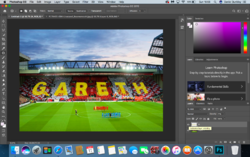

i want the image to look like the fans in the stand are holding up this display. I'm hoping to get this printed on A3 paper so i need the highest quality of photo if possible
here are the images below.
if some one is kind enough to help me out please could you send me the psd file.
thanks