Hey, it's my first post and probably as basic as it gets. Still have problems finding a solution through google.
In my template the layer one is just a rectangle, no background. I'd like to fill everything inside the rectangle in the layer white and everything outside black. Surprisingly having problems figuring it out.
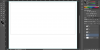
Thanks for the help in advance guys.
In my template the layer one is just a rectangle, no background. I'd like to fill everything inside the rectangle in the layer white and everything outside black. Surprisingly having problems figuring it out.
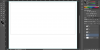
Thanks for the help in advance guys.





