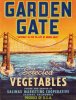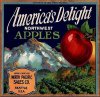Hello,
I'm new here and am excited to learn from everyone! I've been using PhotoShop since the late 90s, but have never taken a class. Looking to step my game up and work my way towards some graphic design classes in the near future.
Anyhow, I'm having a farm-themed wedding next year and am looking to make produce labels for the centerpieces. I'm wondering if anyone knows a technique for converting photos to look somewhat like old style drawings that were used on produce labels. I'm looking to take aspects of our lives--say a photo of where we went to college or where we lived--and make them look like the examples below. Any help would be much appreciated. Thanks!
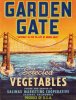
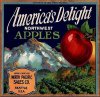
I'm new here and am excited to learn from everyone! I've been using PhotoShop since the late 90s, but have never taken a class. Looking to step my game up and work my way towards some graphic design classes in the near future.
Anyhow, I'm having a farm-themed wedding next year and am looking to make produce labels for the centerpieces. I'm wondering if anyone knows a technique for converting photos to look somewhat like old style drawings that were used on produce labels. I'm looking to take aspects of our lives--say a photo of where we went to college or where we lived--and make them look like the examples below. Any help would be much appreciated. Thanks!