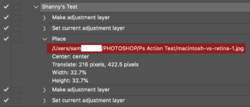Hello Photoshop world... hoping for a little help please!
My co-worker exported a list of photoshop actions from his PC and I now have them on my Mac- they are showing up anyways so I know I put them in the correct folder. But they are not doing what they are supposed to.
One action- for example- should just open 15 jpg's from a specific folder on our shared network. The problem is that when I click play, the computer will open a folder around that one but then not actually open any jpg's. The action files are saved as .atn
He has a ton of actions made so I'm really trying to get this to work instead of making them all over again. That would take me a week!!
Any thoughts or suggestions please??!!
Thanks everyone!
Shannon
My co-worker exported a list of photoshop actions from his PC and I now have them on my Mac- they are showing up anyways so I know I put them in the correct folder. But they are not doing what they are supposed to.
One action- for example- should just open 15 jpg's from a specific folder on our shared network. The problem is that when I click play, the computer will open a folder around that one but then not actually open any jpg's. The action files are saved as .atn
He has a ton of actions made so I'm really trying to get this to work instead of making them all over again. That would take me a week!!
Any thoughts or suggestions please??!!
Thanks everyone!
Shannon