Hi Out there...
Been working with Photoshop since its inception. Trust I will learn a lot more by reading and digging into all that has been said from the beginning of this site. Glad to be on board. Good news. Have one for the books. Need help from a learned Guru. Need to help out a friend who has CS3 Extended. Hope someone with experience will be able to contact me so I may direct the answer ASAP for my friend.
Here' to the future,
G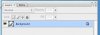
P.S. Question me this... How do you remove the brush from the Background. It looks like this every time the program opens. Need to know step by step to correct this please for a 78 year old. Thanx.
Been working with Photoshop since its inception. Trust I will learn a lot more by reading and digging into all that has been said from the beginning of this site. Glad to be on board. Good news. Have one for the books. Need help from a learned Guru. Need to help out a friend who has CS3 Extended. Hope someone with experience will be able to contact me so I may direct the answer ASAP for my friend.
Here' to the future,
G
P.S. Question me this... How do you remove the brush from the Background. It looks like this every time the program opens. Need to know step by step to correct this please for a 78 year old. Thanx.


