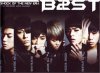d_animality
Well-Known Member
- Messages
- 83
- Likes
- 6
Hello all, this is officially my first post here, im a new member and i really have no idea on using photoshop, super newbie but sadly thats what i am, so please help me became an expert or atleast more than a newbie 
i just took pictures of my brother but i want the picture to look very cool and can catch everyone attention. i really have no idea where to start and how to use photoshop, i really like to see people edit their picture from ordinary to extraordinary, it very inspires me to do so but i dont know how to do it, i really hope all the people here can help me on this, here i attach the small version of the picture so people can get what i meant..
so for the picture i attached, i want the background a bit dark where only the lights and a bit white of the car only shown, and i want the lights effect as if it shows who is the important in the picture, sorry if it sounds insane, but thats what i meant..more like the effect on 2nd picture (attached)
i just took pictures of my brother but i want the picture to look very cool and can catch everyone attention. i really have no idea where to start and how to use photoshop, i really like to see people edit their picture from ordinary to extraordinary, it very inspires me to do so but i dont know how to do it, i really hope all the people here can help me on this, here i attach the small version of the picture so people can get what i meant..
so for the picture i attached, i want the background a bit dark where only the lights and a bit white of the car only shown, and i want the lights effect as if it shows who is the important in the picture, sorry if it sounds insane, but thats what i meant..more like the effect on 2nd picture (attached)