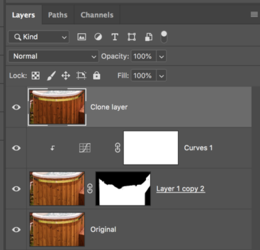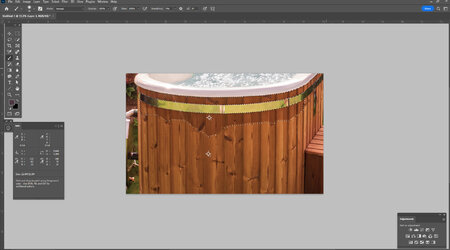Dis_zz
New Member
- Messages
- 1
- Likes
- 0
Hi Guys, look please at my example. As You can see the wooden board has a difference in painting between the top and bottom sides. You can see there are actually lacquer stains. What is the best way to improve/change these stains into solid painting color? Any recommendations are welcome and thanks in advance!