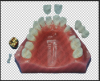Hi Gurus,
can anyone help me find a easy way to make transparent of colored pictures, I usually do the manual lasso tool and took me a decade to finish my project. I hope somebody help me. attached is the sample pictures.
Thank you and appreciate all your help
can anyone help me find a easy way to make transparent of colored pictures, I usually do the manual lasso tool and took me a decade to finish my project. I hope somebody help me. attached is the sample pictures.
Thank you and appreciate all your help