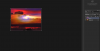Hello Everyone
I'm a PS novice and need some guidance on how to blend these two image nicely. I was hoping someone can guide me on getting the sun on one of the pics and merging it onto the other clouds pic (with silver linings on the edge of the clouds from the sun).
I hope to learn the steps in PS and would greatly appreciate anyone who could help show me the steps in PS. I can then learn from there and recreate on my own so that I could maintain originality
Many thanks in advance


Vince
I'm a PS novice and need some guidance on how to blend these two image nicely. I was hoping someone can guide me on getting the sun on one of the pics and merging it onto the other clouds pic (with silver linings on the edge of the clouds from the sun).
I hope to learn the steps in PS and would greatly appreciate anyone who could help show me the steps in PS. I can then learn from there and recreate on my own so that I could maintain originality
Many thanks in advance


Vince
Last edited by a moderator: