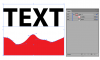Hi! First post here. I'm trying to design a logo for a product I do plan to sell so I hope it's ok to ask this here. I'm trying to have an effect where the product name is in big letters and it's sitting on the brand name and "squishing" it. Sort of a Ben Hur/Monty python play on the look. I can resize the letters and put on a "bulge" filter to make them look squished and bloated. What I can't do is make the squished letters "form fit" the image sitting on top like its pressing down them. Trying to play with anchors and lines, but I'm not an artist at all and I'm having poor results trying to do this by hand. I was wondering if there is a technique or filter that can let one shape manipulate another in this way.
Any advice would be great! And if i's wrong asking things for commercial use here let me know and I'll pull this.
Thanks! PaulC
Any advice would be great! And if i's wrong asking things for commercial use here let me know and I'll pull this.
Thanks! PaulC