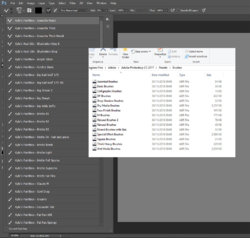Hi
Is it possible to create a text file from a Tool Preset list?
I know you can copy the names individually by clicking rename but that becomes a tedious task when there is fifty plus brushes. I've just spent a couple of hours Googling and couldn't find a solution so hopefully someone here can help me.
cheers
John
Is it possible to create a text file from a Tool Preset list?
I know you can copy the names individually by clicking rename but that becomes a tedious task when there is fifty plus brushes. I've just spent a couple of hours Googling and couldn't find a solution so hopefully someone here can help me.
cheers
John