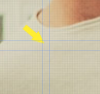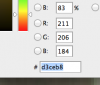Hi Gurus as its Saturday no office and i opened my favorite Photoshop and tried to replicate a photo effect i come across on a web page.I added and used the photo filter and tried to play with exposure etc...But am close enough.Gurus plz guide me through.Also i attached the original image, my effort image and the layered psd.
This is the original Image :

This is my effort thus far :

This is Layers stack in psd :

This is Layered PSD :
http://www.mediafire.com/?tmyavkpz995pfc1
This is the original Image :
This is my effort thus far :
This is Layers stack in psd :

This is Layered PSD :
http://www.mediafire.com/?tmyavkpz995pfc1
Last edited: