Galactician
New Member
- Messages
- 2
- Likes
- 0
I'm trying to learn how to do this but struggling.. A lot of the images seem to be based on real photos which is what I'm trying to do.
I've seen an artist vaguely describe their method which was that they draw the outlines in ArtRage, and then colour it in Photoshop. I've attached an image of just the outline by itself.
The lines seem so perfect so I can't imagine them drawing them all by hand.
The last 2 photos are an example of my attempt. My method was to blur the image a little, then posterize the image, then find edges which gives me a similar outline but just not as clean, so it makes it extremely hard to colour in with any control. It also adds some thicker blurred lines which just aren't helpful. This method is the closest I've come to achieving the effect but it's not quite there.
Any ideas would be much appreciated!!!
Thank you!
I've seen an artist vaguely describe their method which was that they draw the outlines in ArtRage, and then colour it in Photoshop. I've attached an image of just the outline by itself.
The lines seem so perfect so I can't imagine them drawing them all by hand.
The last 2 photos are an example of my attempt. My method was to blur the image a little, then posterize the image, then find edges which gives me a similar outline but just not as clean, so it makes it extremely hard to colour in with any control. It also adds some thicker blurred lines which just aren't helpful. This method is the closest I've come to achieving the effect but it's not quite there.
Any ideas would be much appreciated!!!
Thank you!
Attachments
-
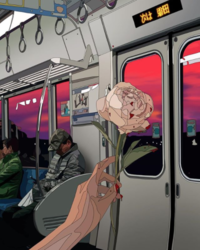 Screen Shot 2018-03-10 at 01.41.22.png436.7 KB · Views: 6
Screen Shot 2018-03-10 at 01.41.22.png436.7 KB · Views: 6 -
 Screen Shot 2018-03-10 at 01.42.18.png545.9 KB · Views: 6
Screen Shot 2018-03-10 at 01.42.18.png545.9 KB · Views: 6 -
 Screen Shot 2018-03-10 at 01.42.23.png326.4 KB · Views: 6
Screen Shot 2018-03-10 at 01.42.23.png326.4 KB · Views: 6 -
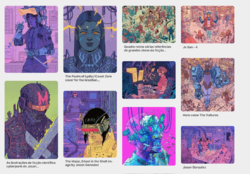 Screen Shot 2018-03-10 at 01.44.41.png1.4 MB · Views: 8
Screen Shot 2018-03-10 at 01.44.41.png1.4 MB · Views: 8 -
 Screen Shot 2018-03-10 at 01.52.05.png800.3 KB · Views: 8
Screen Shot 2018-03-10 at 01.52.05.png800.3 KB · Views: 8 -
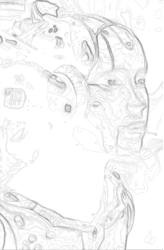 Screen Shot 2018-03-10 at 01.52.10.png325.9 KB · Views: 8
Screen Shot 2018-03-10 at 01.52.10.png325.9 KB · Views: 8
