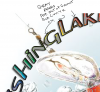Hello,
I am not sure if this is even a necessary worry of mine nut I will pitch it out anyway. I will be printing the attached file on the back of a white t-shirt and I wondered if there was any technique that could be used to reduce the harshness or abruptness of the image that may be seen when the image is printed onto the white shirt. The color at the edges of the image is very light / almost white so fortunetly in most areas of the print you may not be able to clearly see the edge. if I am not making any sense I guess what I am trying to say is I would like for it to seem like the image fades away at the edges slighhtly rather than seeing a clear edge of the picture. I could imagine using some kind of edge eraser tool with a spotty brush or partial opacity but not really sure the best way to try and achieve it. The picture unfortunetly has texy of my url running very close to the edges so I would like to be careful that we don't fade any text away. Just wondered I would see if there was a quick and easy way to do it. Ideas are welcome. If you do any work please post back your .psd file and a brief description (if it's not too complex) of how you did what you did.
Thanks,
Joe
I am not sure if this is even a necessary worry of mine nut I will pitch it out anyway. I will be printing the attached file on the back of a white t-shirt and I wondered if there was any technique that could be used to reduce the harshness or abruptness of the image that may be seen when the image is printed onto the white shirt. The color at the edges of the image is very light / almost white so fortunetly in most areas of the print you may not be able to clearly see the edge. if I am not making any sense I guess what I am trying to say is I would like for it to seem like the image fades away at the edges slighhtly rather than seeing a clear edge of the picture. I could imagine using some kind of edge eraser tool with a spotty brush or partial opacity but not really sure the best way to try and achieve it. The picture unfortunetly has texy of my url running very close to the edges so I would like to be careful that we don't fade any text away. Just wondered I would see if there was a quick and easy way to do it. Ideas are welcome. If you do any work please post back your .psd file and a brief description (if it's not too complex) of how you did what you did.
Thanks,
Joe