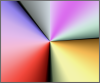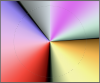john malchovic
New Member
- Messages
- 2
- Likes
- 0
Hello,
I'm a complete beginner to the world of photoshop. I saw tutorials about how to make CD front side cover on youtube. But there is no tutorial for making the back side of a CD ... an this is the most complicated (in my view) since we outta take into account the rainbow light diffraction effect. If you guyz now a tutorial on how to do this I'd appreciate if you gimme the link. Otherwise, I'll just follow your recommendation. Below are images of what I'm trying to do.
Image 1

Image 2

I'm a complete beginner to the world of photoshop. I saw tutorials about how to make CD front side cover on youtube. But there is no tutorial for making the back side of a CD ... an this is the most complicated (in my view) since we outta take into account the rainbow light diffraction effect. If you guyz now a tutorial on how to do this I'd appreciate if you gimme the link. Otherwise, I'll just follow your recommendation. Below are images of what I'm trying to do.
Image 1

Image 2