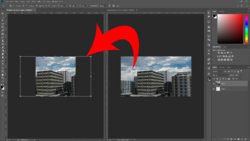TripleYoThreat
Member
- Messages
- 17
- Likes
- 4
Hi, hope you're doing well. Quick question here. How can I have this item I'm transforming touch the canvas from the inside or outside. I use these terms because Media Player Classic has these options and it works perfectly, touch frame from inside or outside.
So, when I'm resizing a picture.....err...here, imagine the stage. The canvas is 1080x1080, and I'm positioning a 1920x1080 image to go in the middle, entire width fitting in the frame. If I'm not holding shift, it'll snap to the edge. However, when I'm not holding shift, it's disproportionate. If I hold shift, it doesnt snap anymore. I did find a way actually just now, amidst writing this post. I just made it touch the left wall, and then drag it out to the right wall, disproportionately, then clicked the link to link both percentages / pixels on the top left. Not bad, and at least I'm confident it was done digitally.
Any other ideas? Thanks!
So, when I'm resizing a picture.....err...here, imagine the stage. The canvas is 1080x1080, and I'm positioning a 1920x1080 image to go in the middle, entire width fitting in the frame. If I'm not holding shift, it'll snap to the edge. However, when I'm not holding shift, it's disproportionate. If I hold shift, it doesnt snap anymore. I did find a way actually just now, amidst writing this post. I just made it touch the left wall, and then drag it out to the right wall, disproportionately, then clicked the link to link both percentages / pixels on the top left. Not bad, and at least I'm confident it was done digitally.
Any other ideas? Thanks!