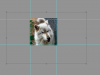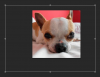Photoshop Gurus Forum
Welcome to Photoshop Gurus forum. Register a free account today to become a member! It's completely free. Once signed in, you'll enjoy an ad-free experience and be able to participate on this site by adding your own topics and posts, as well as connect with other members through your own private inbox!
You are using an out of date browser. It may not display this or other websites correctly.
You should upgrade or use an alternative browser.
You should upgrade or use an alternative browser.
- Messages
- 24,122
- Likes
- 13,708
Deleting a cache is irreversible. Do not delete the cache unless you're sure that you don't want to use a previous version of your project. This will not affect saved projects that already have elements in place.
Maybe you should describe what you mean by hidden elements!
Maybe you should describe what you mean by hidden elements!
Last edited:
Tom Mann
Guru
- Messages
- 7,125
- Likes
- 4,312
The cache in Bridge pertains to thumbnails and other sizes of temporary images that Bridge generates and uses internally to quickly display each file in a directory. Deleting or refreshing Bridge's cache does not change the contents of the files being displayed, and hence represented by the cache, only their previews.
If u are still hesitant, just do an experiment yourself. It will only take u a minute or 2 to confirm this.
Tom M
If u are still hesitant, just do an experiment yourself. It will only take u a minute or 2 to confirm this.
Tom M
Last edited:
- Messages
- 24,122
- Likes
- 13,708
Along with what Tom stated, the Bridge cache if unmanaged, can occupy huge amount of space on your hard drive.
If your computer is running slow, at the very least the cache should be compacted occasionally. Click on edit/preferences/cache/compact cache.
If your computer is running slow, at the very least the cache should be compacted occasionally. Click on edit/preferences/cache/compact cache.
Tom Mann
Guru
- Messages
- 7,125
- Likes
- 4,312
The cache in PS is for somewhat different purposes than the cache in Bridge, eg temporarily saving history states, etc. You can be confident of what Sam stated when u realize that PS's cache is cleared every time you close a file that u have been working on.
Tom M
Tom M
- Messages
- 24,122
- Likes
- 13,708
IamSam, I'm getting nasty messages in Bridge.
Yes, you have said this already. Why do you want to purge Bridge's cache? Why do these nasty messages bother you? What do the messages say?