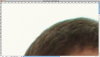coffee_king
Well-Known Member
- Messages
- 71
- Likes
- 3
Hi there
I seem to be having problems when I lasso round a specific part of a photo taken with a white background and then try to add that part of the image to a plain #000000 black background.
I always seem to get a white outline around the image when I place it on the black background, even when its on ZERO feathered.
I dont like using feathered as it adds a smudge round the outside of the image.
Any ideas how I can sort this to avoid the white outline?
Or is it possible to feather with black?
I seem to be having problems when I lasso round a specific part of a photo taken with a white background and then try to add that part of the image to a plain #000000 black background.
I always seem to get a white outline around the image when I place it on the black background, even when its on ZERO feathered.
I dont like using feathered as it adds a smudge round the outside of the image.
Any ideas how I can sort this to avoid the white outline?
Or is it possible to feather with black?