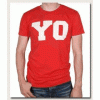Photoshop Gurus Forum
Welcome to Photoshop Gurus forum. Register a free account today to become a member! It's completely free. Once signed in, you'll enjoy an ad-free experience and be able to participate on this site by adding your own topics and posts, as well as connect with other members through your own private inbox!
You are using an out of date browser. It may not display this or other websites correctly.
You should upgrade or use an alternative browser.
You should upgrade or use an alternative browser.
SeniorS
Guru
- Messages
- 1,517
- Likes
- 452
LoL...I see you hav expanded you vocabulary for goodChanged it for this for you mate.



the brushes hoogle had in his tutorial XD that were the PS gurus logo and whatnot.What are PS gurus brushes?
Hoogle
Guru
- Messages
- 7,940
- Likes
- 2,488
I did start a new thread for the brushes guess you missed it
http://www.photoshopgurus.com/forum/photoshop-tutorial-videos/32412-photoshop-gurus-brushes-tutorial-video.html
http://www.photoshopgurus.com/forum/photoshop-tutorial-videos/32412-photoshop-gurus-brushes-tutorial-video.html
SeniorS
Guru
- Messages
- 1,517
- Likes
- 452
I did start a new thread for the brushes guess you missed it
http://www.photoshopgurus.com/forum/photoshop-tutorial-videos/32412-photoshop-gurus-brushes-tutorial-video.html
Link little be not good....double "http://"
Hoogle
Guru
- Messages
- 7,940
- Likes
- 2,488
BCkjn
Member
- Messages
- 23
- Likes
- 20
My small works. Just a simple two for one

BCkjn
Incase the animation does not work here is the file
6fd62.gif at Free Image Hosting

BCkjn
Incase the animation does not work here is the file
6fd62.gif at Free Image Hosting
Eddie Cook
Active Member
- Messages
- 36
- Likes
- 19
Eddie Cook
Active Member
- Messages
- 36
- Likes
- 19
that is actually a really cool photo it suits the image kind of Devil like
Thanks! I gotta fool with the wings a little more tho, not happy with the fire. Got called into work for a couple hours tho so no more photoshopping for me
ibclare
Queen Bee
- Messages
- 9,890
- Likes
- 4,028
Super idea Eddie. Interesting choice of images. I don't have a good movie reference, other than North by Northwest with a touch of Meet Joe Black, but it's very stark & atmospheric. I look forward to your next bit of work on it!
ibclare
Queen Bee
- Messages
- 9,890
- Likes
- 4,028
Wow!! Really reaally cool Clare!! Gorgeous drawings as well!
Thank you very much Vafann.
You guys have been doing all of this while I was asleep, I´m waaaaay far behind. (like haven´t even started looking for the animation thingies yet lol).
That's cause you sleep too much!!

It really did take me a while to get that all down. Now I have to study Senior's posts and try to apply his advice. The tweening should help. I saved a copy of my alien anim (before I merged the figure layers with the different BGs). Good idea turns out as I almost lost the whole animation going back to insert a frame. ALL the frames changed into the one. Have a lot to learn about automated functions. But it was fun, even the tedious part. :mrgreen:
Last edited:
SeniorS
Guru
- Messages
- 1,517
- Likes
- 452
Yes, that's happens. Reason, is that thing with new/dublicated layer (which counts as new) visibility on. It's affect whole animation.I almost lost the whole animation going back to insert a frame. ALL the frames changed into the one.
Often there's is a need to add some new elements to animation (with layers you can cheat it by that visibility off before dublicate or creating new layer with opacity 0%) but with shapes/texts etc. no.
It's not so bad, just select all animation frames (except one you'll need to see what you see) then find in Layers panel that new "thing" which now overrides animation and switch it's visibilty off. It'll return animation to previous view.
Hoogle
Guru
- Messages
- 7,940
- Likes
- 2,488
hello peeps
this was a getting used to it go not expecting the best results but hey
mmm did we miss something