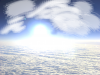Photoshop Gurus Forum
Welcome to Photoshop Gurus forum. Register a free account today to become a member! It's completely free. Once signed in, you'll enjoy an ad-free experience and be able to participate on this site by adding your own topics and posts, as well as connect with other members through your own private inbox!
You are using an out of date browser. It may not display this or other websites correctly.
You should upgrade or use an alternative browser.
You should upgrade or use an alternative browser.
Photoshop newbie needs help
- Thread starter rbcc
- Start date
$1r_M4x1mu$
Guru
- Messages
- 1,487
- Likes
- 294
Does this post make any sense at all, or is it just me that's confused?
"LOL" same here..
i was like
Need to be more specific perhaps refrain the question.
really like to help, but you lost me there.
** By the way welcome to PSG
dv8_fx
Retired Administrator
- Messages
- 12,219
- Likes
- 3,713
He wants to superimpose just the rock without the sky on image 2 at the exact position as shown in image 3 with the sun rising from the back and retaining the text "Starting Windows".... breath......
I hope that's what he meant.......
I think he wants to use this as his boot screen image...
** Welcome........
Last edited:
Steve
Retired Administrator
- Messages
- 7,720
- Likes
- 1,475
Bootscreen1a is the black image with "Starting Windows" on it
Boota is the cloud image
1075360_moraine is the stone cropping.
So you want to put the cloud image on top of the black image, delete the black from the black image and put the rock image "Upside" (whatever that means) in the white square of the black image??????????? Huhh?
Huhh?
Assuming upside does not mean upside down, and assuming you want the words "Starting Windows" included this is what I can decipher from your request.
Is this really what you want or would you like to explain yourself a little better?

Boota is the cloud image
1075360_moraine is the stone cropping.
I would like to put bootscreen1a on the top of boot2a and put 1075360_moraine upside in the square of bootscreen1a.
So you want to put the cloud image on top of the black image, delete the black from the black image and put the rock image "Upside" (whatever that means) in the white square of the black image???????????
 Huhh?
Huhh?Assuming upside does not mean upside down, and assuming you want the words "Starting Windows" included this is what I can decipher from your request.
Is this really what you want or would you like to explain yourself a little better?

Steve
Retired Administrator
- Messages
- 7,720
- Likes
- 1,475
Look good Steve, except he wants just the rocks. Or at least that's how I deciphered his question.
OH, and welcome to Photoshop Gurus rbcc
Hey Terry,
Well that's the problem.
A clear question gets a clear answer.
I glazed over after a while.
rbcc, not trying to bust your chops, we're glad to help you out.
Take a little more time and explain what you want (in detail) so we can help you.
dv8_fx
Retired Administrator
- Messages
- 12,219
- Likes
- 3,713
$1r_M4x1mu$
Guru
- Messages
- 1,487
- Likes
- 294
TerryC
Dear Departed Guru and PSG Friend
- Messages
- 489
- Likes
- 23
Hey Terry,
Well that's the problem.
A clear question gets a clear answer.
Yes I agree, that's why I commented the way I did. Still haven't seen rbcc reply !!!!!