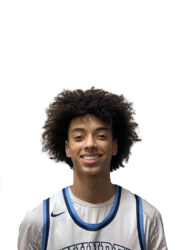Is there any way someone can help me make the background transparent? It's very hard to because of my friends hair, I tried using the lasso tool, refine edge, pen tool, quick selection and changing the background on a new layer. I have no idea how to fix it from here is there anyway anyone can get the background transparent and reupload the .psd file onto this forum. Thank you so much.