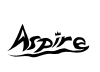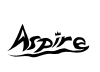I created this title on paper for a project and did a bad job outlining it in pen. I then scanned it from my printer on to my desktop, put it in Photoshop, and filled it in with black. For the last couple of hours I've been trying to smooth out the edges by watching tutorials and experimenting myself. I'm stuck and not sure what to do. Anyone know what to do?