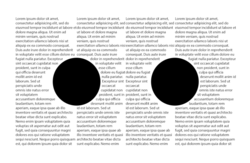Hi
So I am trying to create a custom text box from a Shape with holes in it as shown below, but when I insert text it doesn't conform to the shape, but acts as if there aren't any holes. The Shape is white and the background is black.
Here I have created the Shape:

I then choose the Type Tool and hover the cursor over the Shape so that it changes to a T with a circle around it. This is after Left-clicking:

Here is the Paths:

So I am trying to create a custom text box from a Shape with holes in it as shown below, but when I insert text it doesn't conform to the shape, but acts as if there aren't any holes. The Shape is white and the background is black.
Here I have created the Shape:

I then choose the Type Tool and hover the cursor over the Shape so that it changes to a T with a circle around it. This is after Left-clicking:

Here is the Paths: